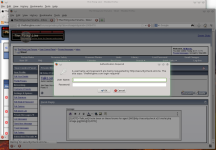Earlier this evening, several staff members received a PM from a new member.
When clicking on the PM, a popup appeared and asked for a login.
TFL does not use popups in this manner. Since you are at your msg list, you must already be logged in!!! Simply close that window (or tab) and immediately report this PM to the Staff.
Do Not respond to the PM in any manner. Let us deal with it.
The least that would happen if you filled out the form and clicked on the "OK" button is that you just gave some unknown malicious hacker your name and password. That's the very least. If you are using a windows machine, there are many more malacious things that could be done to you and/or your computer. Here's what to look for:

The coding for this is hidden in the

When clicking on the PM, a popup appeared and asked for a login.
TFL does not use popups in this manner. Since you are at your msg list, you must already be logged in!!! Simply close that window (or tab) and immediately report this PM to the Staff.
Do Not respond to the PM in any manner. Let us deal with it.
The least that would happen if you filled out the form and clicked on the "OK" button is that you just gave some unknown malicious hacker your name and password. That's the very least. If you are using a windows machine, there are many more malacious things that could be done to you and/or your computer. Here's what to look for:
The coding for this is hidden in the