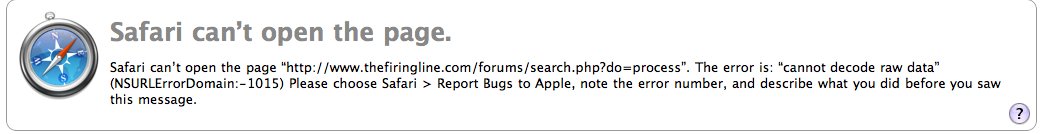Bartholomew Roberts
Moderator
Against my better judgment, I downloaded IE8 and installed it several days ago. Just today, when I try to use the Advanced Search feature on TFL, I get the "WIndows cannot find connection -> Diagnose Connection" window every time.
When I click on "Diagnose Connection" it immediately loads the screen telling me I can only search every 5 seconds and Windows says "No problem with connection." Every time I hit "Search", the whole process repeats.
Any suggestions?
Another weird one... I went to edit my reply and got the edit window and was actually typing new information in when all of a sudden I got the "This link appears to be broken" window. Obviously, it seems to be working OK now.
When I click on "Diagnose Connection" it immediately loads the screen telling me I can only search every 5 seconds and Windows says "No problem with connection." Every time I hit "Search", the whole process repeats.
Any suggestions?
Another weird one... I went to edit my reply and got the edit window and was actually typing new information in when all of a sudden I got the "This link appears to be broken" window. Obviously, it seems to be working OK now.
Last edited: