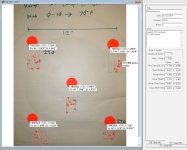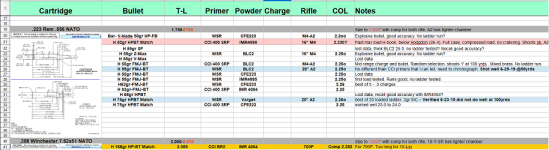Howdy all... strange first post I know but I own ballisticxlr.com and I have gotten quite a number of email requests that more or less trace back to this thread. So first, Aguila Blanca, thanks for the hat tip.

Second: The spike in requests for access various files has been eating into my time a bit during a very busy time of year for me (yeah, I know first world problems) so I thought I'd shortcut answering the same access request email individually and let you all know that all of my shooting related spreadsheets are available to the masses totally free at
https://ballisticxlr.com/ballisticxlr-support/ click, scroll down, find the one you want, click on the name and enjoy.
COMPATIBILITY NOTE: The reloading spreadsheet works with pretty much any modern version of a spreadsheet app. If you can't get it to work in yours, PM me and I'll try to help. The ballistics spreadsheets, on the other hand, don't work at all or will have major functionality breakage on Google Sheets or Libre Office, only genuine Excel for the ballistics spreadsheet.
IMPORTANT HOW-TO INFO: All of the graphs in the reloading spreadsheet feed from the data in the "Shot by Shot" tab except for the Basis MV on the "Shot Graphs" which you should derive from actual testing.
FLAWS: Only BallisticXLR and the bag fill calculator had any substantial work done to verify that it works correctly and speaks truth. ReloadingXLR has been only superficially tested but should be relatively bug free. If you find a bug, do let me know.
MODS: Please don't take this as a commercial post. It's quite the opposite. I'm just trying to be helpful and not be ghosting people while still getting my day job done. Apologies if I've violated any rules.